How to Get Voice Chat on Roblox: Quick Guide
Roblox voice chat lets you talk to other players in supported games. Here’s how to enable it safely and easily.
Requirements
- You must be 13 years or older
- You need a verified age on your Roblox account
- A working microphone is required
Step-by-Step: Enable Voice Chat on Roblox
- Log in to your Roblox account.
- Go to Settings (gear icon or three dots).
- Click on the “Privacy” tab.
- Scroll to “Voice Chat”.
- Toggle the switch ON.
If you haven’t verified your age yet, Roblox will prompt you to do so with an ID and a selfie.
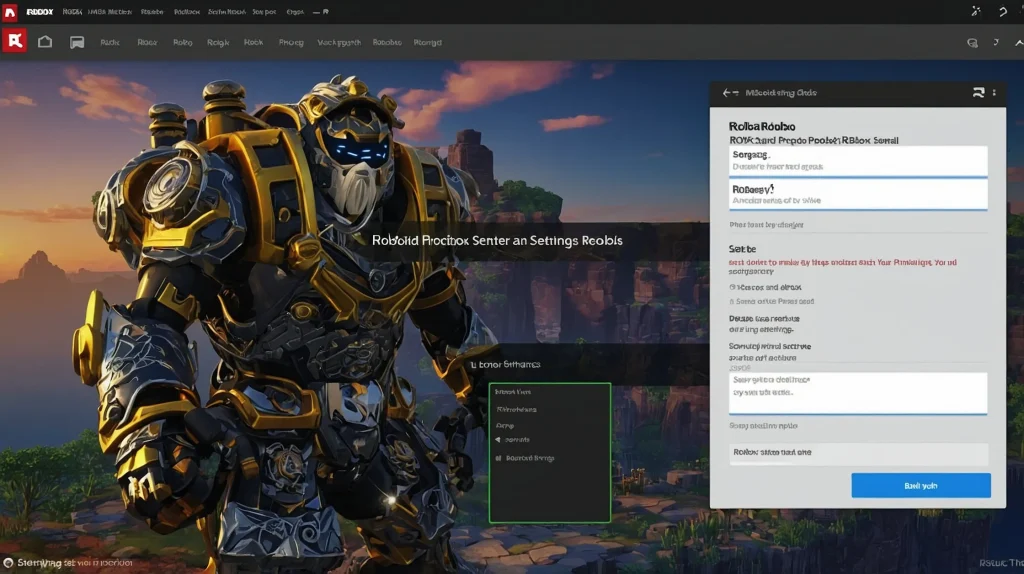
How to Verify Age
- Go to
Settings > Account Info. - Tap Verify My Age.
- Follow the steps to scan your government-issued ID and take a real-time selfie.
Approval usually takes a few minutes to a few hours.

Using Voice Chat in Games
- Only supported games offer voice chat.
- Look for the microphone icon in-game.
- Press and hold the mic button to talk.
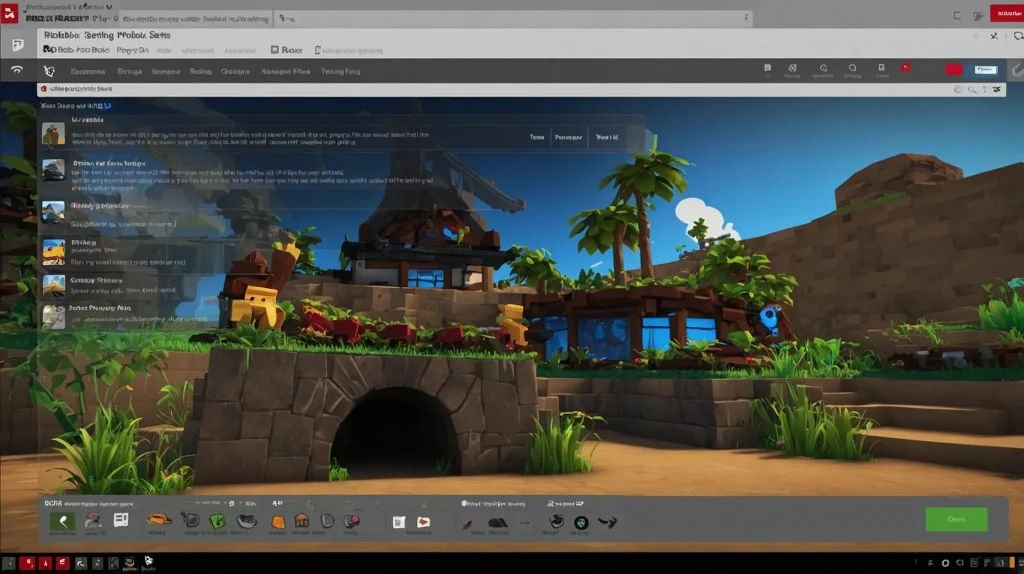
Troubleshooting Tips
- Make sure your mic is enabled in your device settings.
- Use Google Chrome or the Roblox app for best performance.
- Update Roblox to the latest version.
Conclusion
To use voice chat in Roblox, verify your age and enable it in Privacy settings. Once done, you can chat in supported games with other players using your mic.

